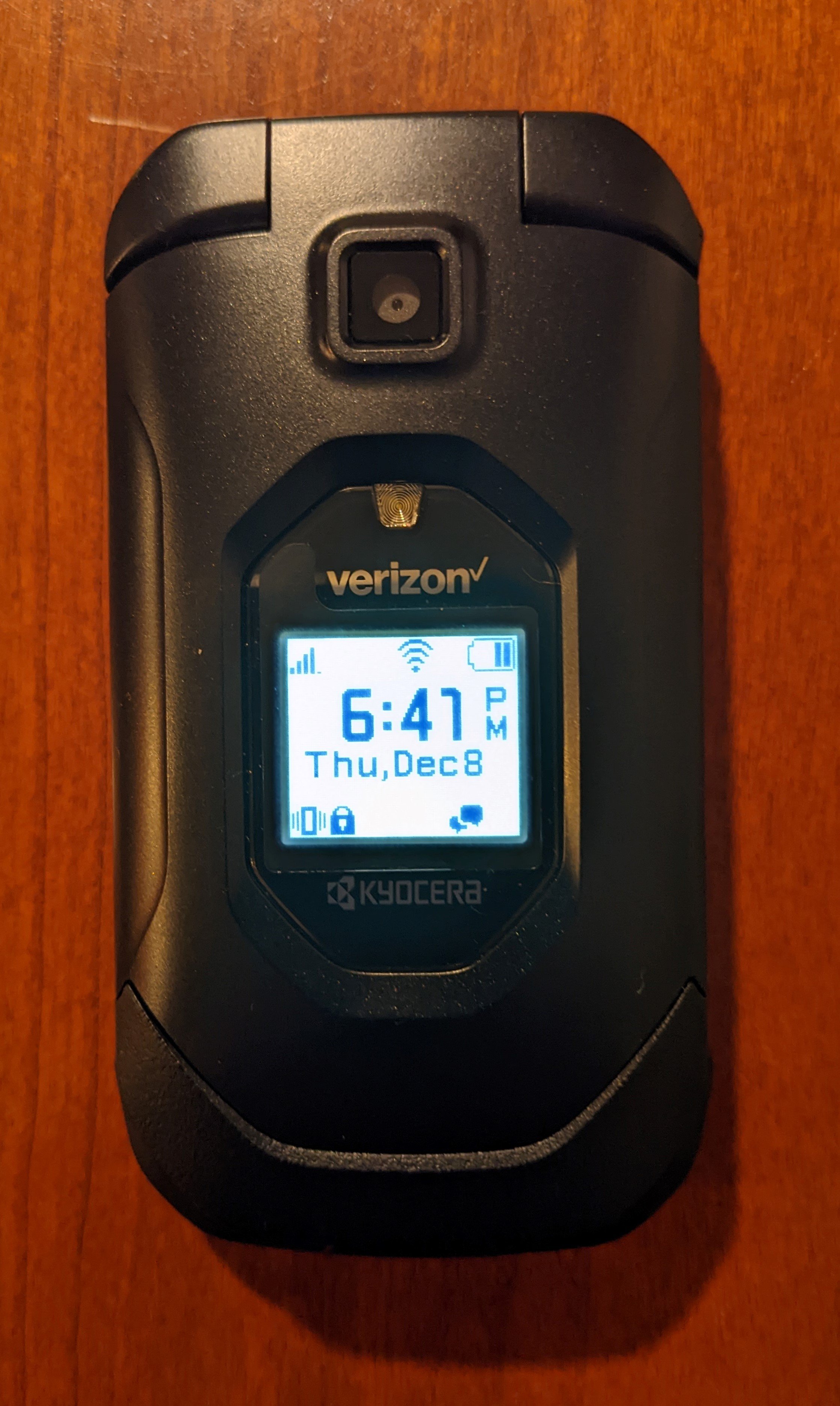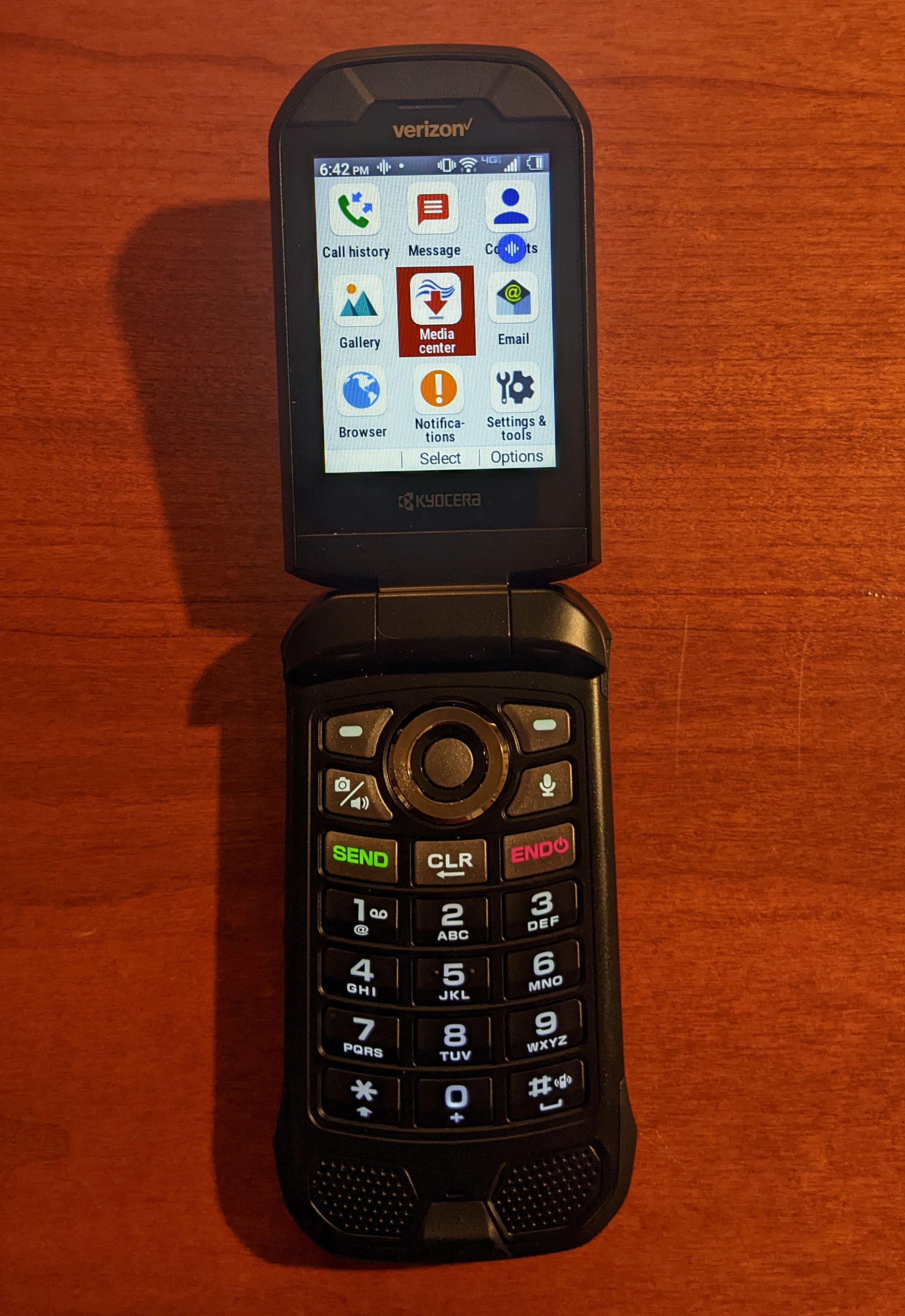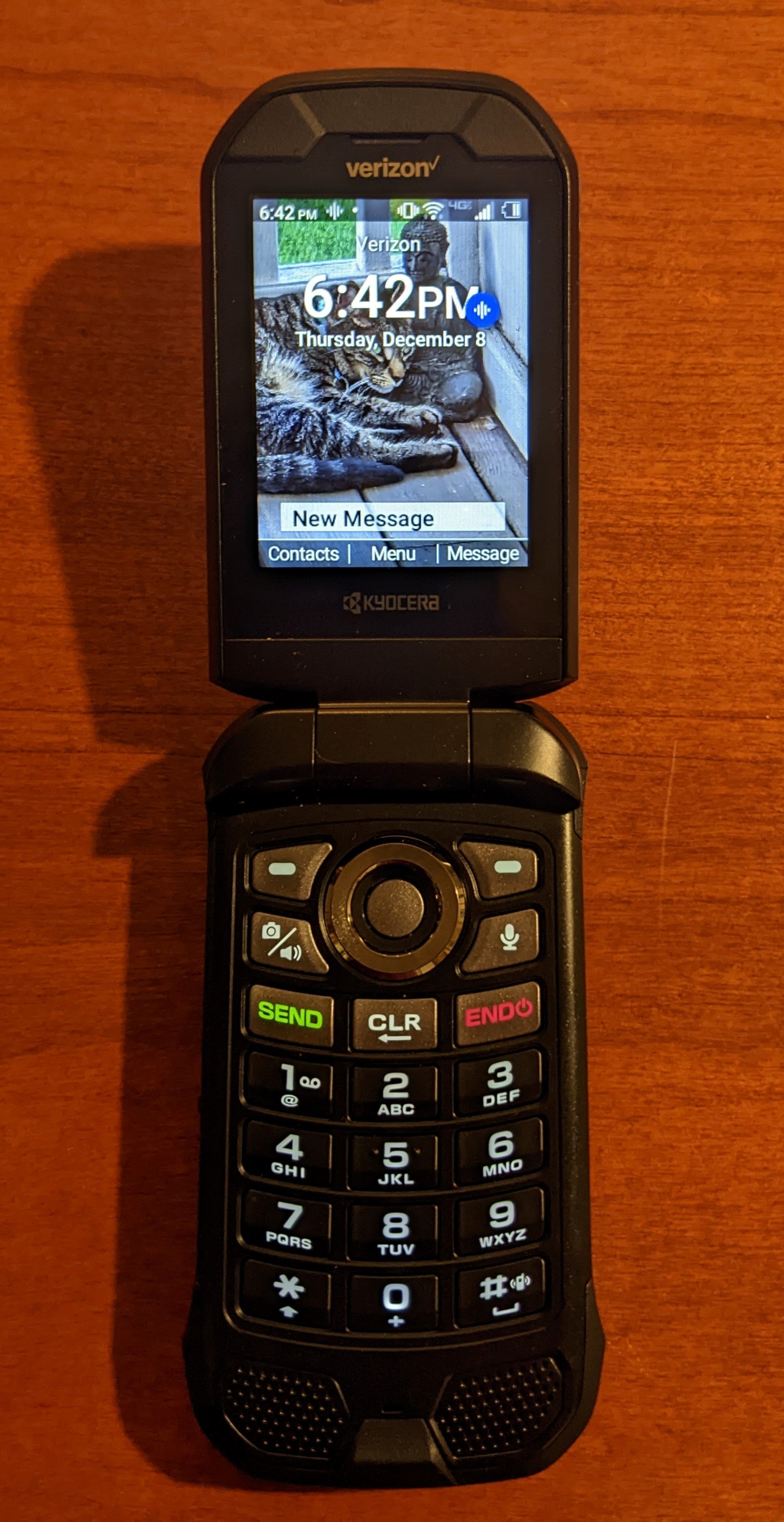Adventures with My New Dumb Phone: My Smart phone is Now a Mini-Tablet
In the year 2000, we had cable television.
When I realized how much I was watching 24/7 news about the 2000 election (hanging chads!), I got rid of cable TV. (Our kids then became obsessed with their grandmother’s television which had Nickelodeon and Disney on it; but since she wouldn’t let them move in with her, we figured it was okay.)
This fall, I noticed how often I was picking up my smart phone, and how long I was staying on it. Too often; and too long.
I had already silenced most notifications, taken off all the news apps, and removed my work email in an effort to stay off my phone more. It helped; but the phone still had my personal email and my calendar.
And a weather app.
And some financial apps.
And a browser.
So I would pick up my phone and “just check one thing.” Twenty, thirty, even forty minutes would pass as I then checked just one more thing, and then one more after that … and so on.
This disturbed me; but the last straw was noticing that my very expensive Pixel that I had just bought, like, two minutes ago, was no longer accepting the latest security updates.
It still worked like a dream, but apparently was now too old to get all the software updates.
I started adding up the cost of replacing $mart phone$ every couple of years to keep all that data secure.
Then I checked in with some people I knew who had made the switch to dumb phones.
One of them said his ex-smart phone did everything it did before, except exchange texts and phone calls. Using his home wireless, he could still get Wordle and financial apps.
The other one had posted glorious rants about the freedom of life without a smart phone, but followed up with the fine print: he had to rely on his wife’s smart phone to get event tickets, you’d be going back 20 years technologically, there were definitely some inconveniences.
And he also shared this excellent link, about selecting a dumb phone that works for you.
I gave some thought to which features I absolutely had to have.
Within hours I was on my carrier’s site ordering a dumb phone.
The next day, my smart phone became a mini-tablet.
The First 24 Hours With My New Dumb Phone
I ordered the dumb phone (okay, okay — feature phone, basic phone — these are the terms your phone company will use) in a frenzy of activity around 8 p.m.
I’m gonna do it, I’m gonna do it, I’m gonna do it, I said to myself — and did it.
At 3:00 a.m., I woke up in a complete panic.
OMG OMG OMG OMG OMG
WHAT WAS I THINKING??!??
WHAT IF— AND—? AND THAT? —OMG AND WHAT IF —? OR, IF—? OMG OMG WHAT ABOUT—?
THIS IS THE DUMBEST IDEA I HAVE EVER HAD— (…and I’ve had some doozies…)
The next morning I was at the carrier’s store to pick up my dumb phone, and to have them set it up.
I don’t activate my own phones. I’m on call 24/7. When I get a new phone it needs to work as quickly as possible. So I pay the fee, and they push the buttons.
The salesman apologetically explained to me that with my new dumb phone, his manager said that all they could do was transfer the contacts. Great, I said. I have over a hundred work-related contacts I need on my phone.
He started the process and discovered that one contact at a time showed up. This is something others had mentioned about this phone; but I am related to engineers and developers.
I just knew that this phone — manufactured in the 2020s, and marketed to people who work outdoors in environments that destroy delicate smart phones — I just KNEW that this phone would have a Magic Button that could transfer hundreds of contacts.
And so it does.
Somewhere deep in the caverns behind the store front, we heard the distant ring of hammer on anvil as a manager activated the Magic Button: and VOOM there were all my contacts.
I got my first work-related phone call on my new dumb phone that afternoon. It worked.
That evening, I kept going repeatedly to check my phone.
Nothing on it.
…Still nothing.
………..Still nothing.
At first, I got bored. Then I wondered if it was broken.
Then I decided that since no one was texting or calling me, that my family and friends didn’t love me any more.
And maybe they never had.
At that, I had to laugh at myself; and went outside.
It was December 1, a cold, clear night.
I saw a half moon and a bright planet next to it. Wow! Grabbed my binoculars and saw that the planet was Jupiter; and I could also see three of its moons. The craters on our moon showed up in high relief.
This was far more interesting and fulfilling than scrolling through a phone.
The Suspense Is Killing Me! Which Dumb Phone Did You Get, and Why That One?
Okay, okay, it’s a Kyocera DuraXV Extreme.
This one can provide a hot spot, so I can still bring my ex-smartphone to access some key apps when I travel.
I also wanted to be able to use voice-to-text (more about that later).
It also allows me to receive important videos of my grand-cat. Watching videos on my dumb phone is the terrible experience I had dreamed of, to discourage me from doing it.
However: I must see my grand-cat.
So I got a dumb phone with an equally terrible email experience — which nevertheless allows me to laboriously forward videos of the third cutest cat in the world (after my two, of course) to my laptop.
Finally, I wanted a camera; not for real photography, but to be able to snap photos of, say, the condition of a rental car.
Material Advantages of the Dumb Phone
I will be saving about $400 a year on our cell phone bill, since the Dumb Phone exchanges much less data.
I don’t have to pay a higher cell phone bill to subsidize marketers to keep sending and scooping up data over apps running in the background. (They still do that over our home wi-fi, but that doesn’t increase my bill.)
the Dumb Phone cost about a quarter of what my smart phone cost. If anything happens to it, it will be annoying; but not also super expensive. Also, if I stick with the Dumb Phone, I could save thousands of dollars in equipment and service costs over the years. Fabulous!
I can still use my old smart phone to: check the weather, check traffic, use mobile banking. And I can leave it at home, which is more secure. And I can replace it with another tablet to run the apps, which is far cheaper than getting another smart phone.
Nerdy Stuff: Weird Problems and Work-Arounds with My Dumb Phone
I would love to de-Google myself, but I ended up relying on Google services almost as much I did with my Android smart phone; particularly voice-to-text. I tried to mess with APK stuff but as IDK what I am doing, it didn’t work. (Probably a good thing, in the end.) If you go deep into the settings on this phone (Menu/Settings and Tools/Business Tools/Voice Access), you can activate voice to text.
But let me show you something:
See that blue diamond thing sitting on the screen, blocking part of the text?
That’s the Google Voice Assist Logo. It can’t be moved, because that’s not a touch screen. When SMS 2FA texts come in, it’s better to leave them unopened and just let the message scroll. Otherwise, sometimes the logo blocks the code. And: I have not figured out how to DE-activate voice-to-text. But since it’s really helpful for texting people back, I’m okay with this.
I often use a Google Voice number, instead of handing out my private number everywhere. I can receive GV calls on my dumb phone, but need to use the app through wireless on other devices to make calls with my GV number showing.
Email: I use both gmail and Fastmail, preferring the latter. To install gmail or Fastmail on the dumb phone, you must have an app password (a single-use code that allows you to install your email account on other devices). Fastmail also requires you to scan a QR code during the process. Which my dumb phone doesn’t do. But I could install gmail without scanning a QR code. Good to know. So, as of this writing, gmail will give you an app password that works with a dumb phone.
I had to explain to my mother that even though I can’t send emojis in response to her emoji-laden texts, I still love her very much.
Pro tip: don’t allow email notifications, if you install email.
The JOY of the dumb phone is that it has no apps pulling at your attention, like my toddlers used to pull on my clothing, chanting “Mom-Mom-Mom-Mom!!!”
Besides, using email on this is a terrible experience. I just use it to forward important cat videos to my laptop.
The calendar. If someone needs to schedule something with me, and I only have my Dumb Phone with me, I say, “Can I get back to you?” And then when I go home, I check my calendar. The calendar on the dumb phone is also not something I’m using.
Other Supports That Allow This to Work for Me
I have a great home office, with a printer. So I can print out directions, airline / train boarding passes, and QR codes for events.
I drive a lot for work, and often drive to areas which have no GPS service. I also believe in redundancy. So: I have paper maps and a compass in the car, and I also use a stand-alone GPS I got in 2018, with real-time traffic updates for trips when I didn’t want to depend on my phone alone. My stand-alone GPS plus my relatively expensive Dumb Phone were STILL half the price of a new smart phone.
If I had to, I could take my ex-smart phone and my dumb phone, and run apps off the hot spot. Again: I believe in redundancy. (And that last sentence was redundant, wasn’t it?…)
I use a wristwatch and an alarm clock instead of my phone, to check the time.
The VERY BEST Thing About My Dumb Phone, and Why I Recommend Getting One
We are slaves to our smart phones because along with all the apps, they are our emergency communications lines.
I have kids, I have aging parents, I’m on call for work. I must have a working telephone, and it must be turned on.
But!
Now I can TURN OFF the ex-smart phone every evening, I can TURN OFF the laptop, and leave on the dumb phone.
I will still get texts and calls if there is an emergency.
Knowing that, is what allows me to turn off everything else and enjoy a rambunctious evening playing “Laser Fly” and “Run! For Your Treats!” with the cats.
See? Look at that. It’s off:
Good night, apps!
And hello, moon…
Copy and share - the link is here. If you’d like to subscribe via newsletter or RSS, you can do that here.
References
My heartfelt thanks to @terrygrier and @jmaxb on micro.blog for answering my dumb (phone) questions before I took the leap.
Dumbphone Finder (no date) Jose Briones. Available at: https://josebriones.org/dumbphone-finder (Accessed: 9 December 2022).
Shameless Self Promotion
If you are interested in less extreme ways to reduce dependency on your smart phone, check out my other blog, analogoffice.net.